Navigation
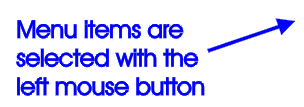
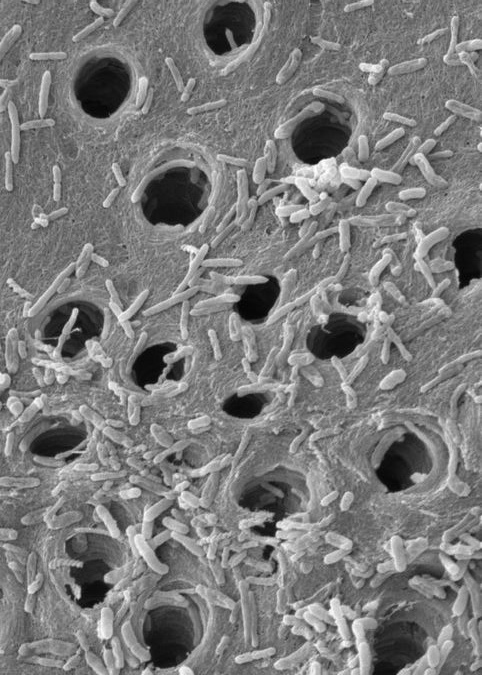
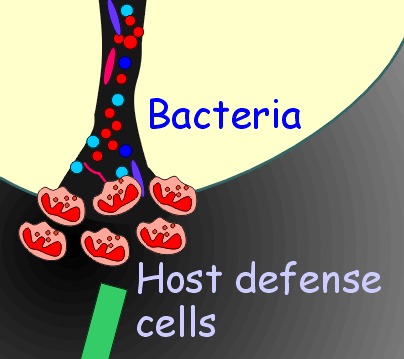
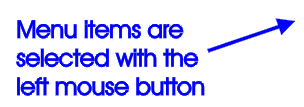
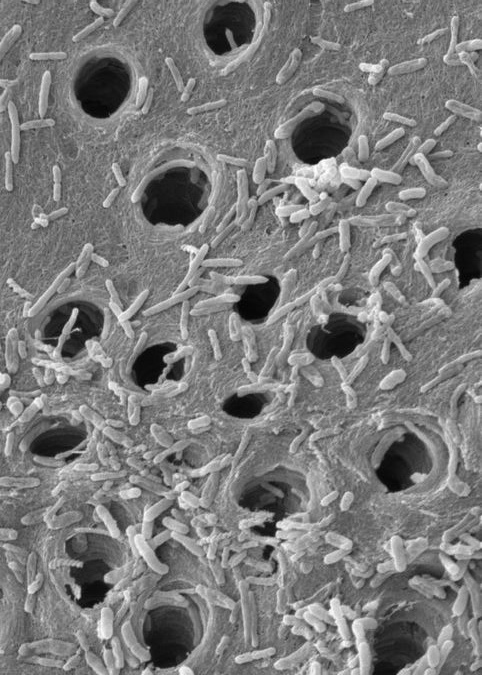
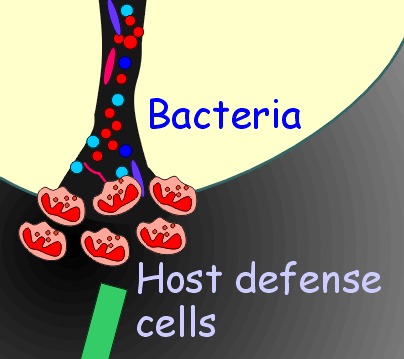
* Make all selections with the LEFT mouse button.
* With the RIGHT mouse button you can 1) go back one step at a time and
2) close pop-up pictures (when pressing on them) and icon-panels above the text box.
* Use the mouse SCROLL controll to scroll long text boxes and menu lists that show the scroll bar.
* Links are identified by a different color: move the mouse on the
link-word.