Installing the Java Runtime
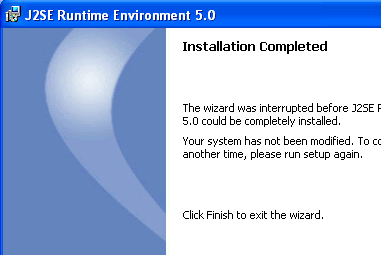
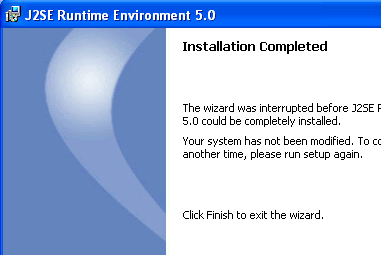
Visual Endodontics Curriculum requires the Java Runtime browser plugin, version 1.5 or later for both search and Lecturer functionality. There are several options for you to install the required Java plugin.
Option 1. (Preferred) You may already have the plugin installed or, your browser will prompt you to automatically download and install the plugin when first encountering a search box, or when first starting the Lecturer applet. If this happens, just follow instructions to download and install the plugin.
Option 2. If automatic installation is not started, click go to java.com. You will be taken to a site that provides java plugins. Follow instructions to download and install the plugin. The process should be mostly automated for modern browsers.
Option 3. You can download the runtime plugin manually from http://www.java.com/en/download/manual.jsp. After downloading, you must install the plugin separately. Follow instructions on-site.
Option 4. Visual Endodontics Curriculum comes bundled with a windows version of the Java Runtime Envinronment. You can find it in the "extra" directory of the CD. Double-click on "jre-1_5_0-windows-i586.exe" to install the runtime. This is the last option (if you have no internet connection, for example). since the bundled version might not be the latest.