Starting Lecturer
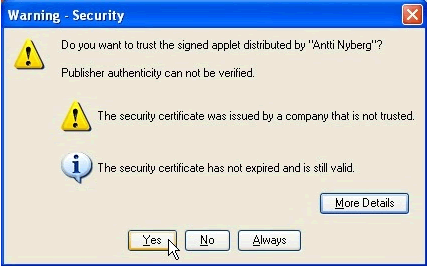
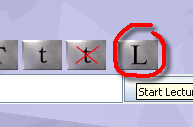
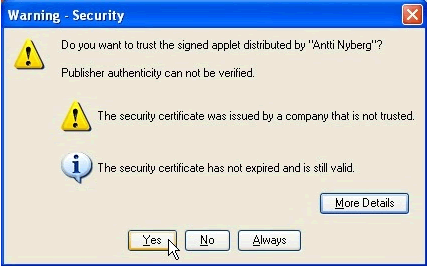
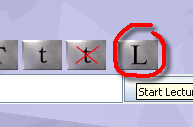
There are two ways to start Lecturer. First, you can click on the link "Lecturer" on the Visual Endodontics Curriculum
main page. Second, you can click on the
 button on any content page.
(Go ahead, and click on the button in the lower right corner of this screen.)
button on any content page.
(Go ahead, and click on the button in the lower right corner of this screen.)
When starting lecturer for the first time, you may see a permission window like the one pictured above. It asks you to confirm trust in the Lecturer Applet, so that the applet can save and load lectures from your local disks. Just click "Yes."