Loading a Lecture
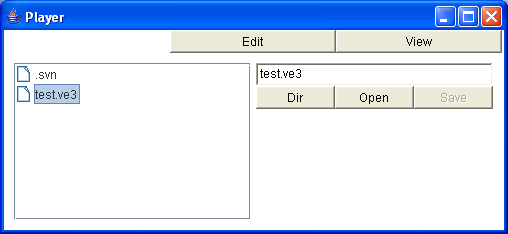
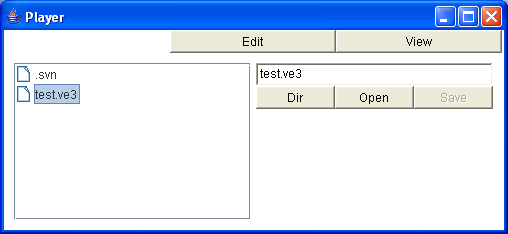
When the Lecturer applet starts, you will first be shown the File tab (example above). The left hand side of the applet window shows a list of files in the current directory. Lecture files have a ".ve3" suffix by convention. You can change the directory by clicking on the "Dir" button. You open a lecture file by clicking on its name in the file list, and then clicking on the button labeled "Open".
After the lecture file is opened, you are taken to the View tab. You can now start giving the lecture.