Saving a Lecture
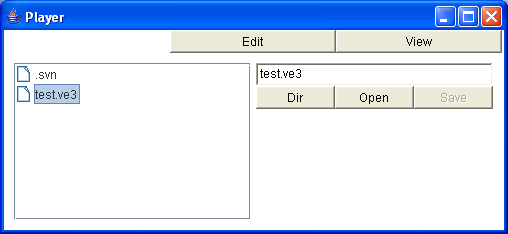
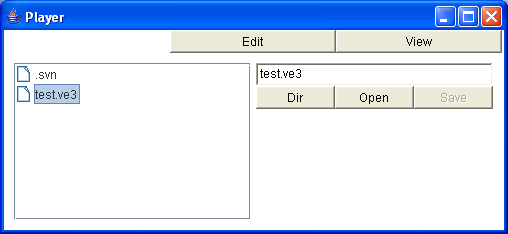
After you have finished editing your lecture, go back to the File tab (click on the button labeled "File" at the top of the Lecturer window.) Once there, choose a suitable directory (like your home directory) using the "Dir" button. Then enter the lecture file name in the text field on the right. You can use any file name you wish, but the convention is that lecture files should end in ".ve3". After you have typed the file name, click on the button labeled "Save". The lecture is now saved, and can be loaded again later for viewing or further editing.